Learning Cloud LMS 5.30 - Nueva sección “Progreso de usuario”
Last modified:
On April 12 we will deploy Learning Cloud LMS 5.30, whose most important new features are:
New section "User progress" in the sprint trainings
In the administrator portal, within a sprint training, in the Students section, there will be a new section called User progress which, as its name indicates, will contain the list of students who have progressed in the training regardless of whether they are registered or not. In addition, clicking on the user's name in the list will open the User Progress panel, which previously opened in the Management section. This panel also incorporates a new feature, as there will be a section that will show the trainings that have been validated because of completing this training (in the case that the user has completed it).
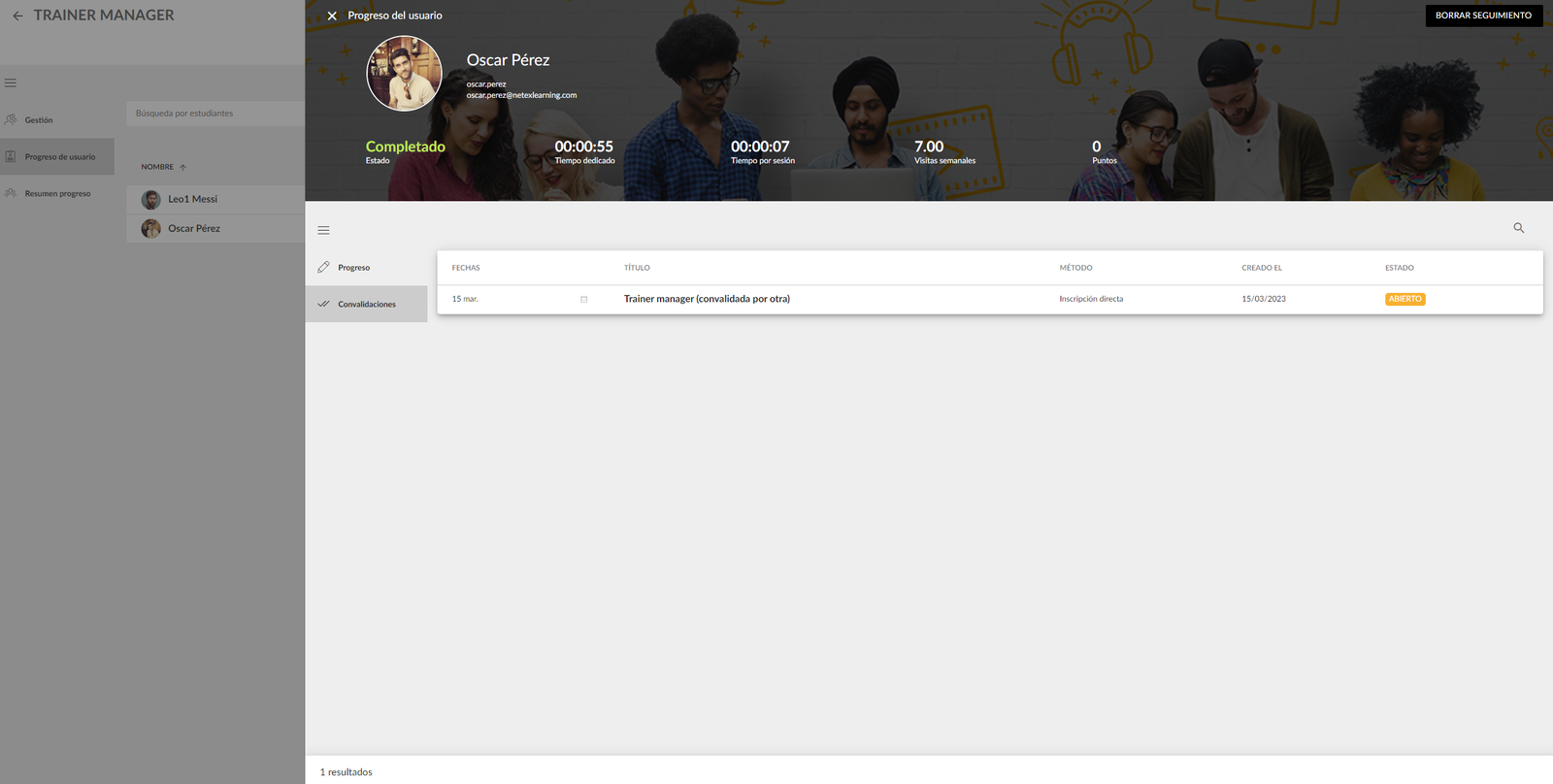
Restriction when deleting trainings
From this release onwards, in the administrator portal, it will not be possible to delete any training where there is any progress that validates other trainings.
Validations with a future start date
When an administrator planned a training with a start date in the future, they were not being taken into account to validate them correctly. From this release onwards, all planned trainings will be automatically validated regardless of the start date of the training.
Search for sprints by name
In order to perform a much more specific and predictive search, the sprint search engine in the administrator portal will only search for matches in the title of the sprints (until now, it was also searching in the descriptions).
Learning Cloud New Generation (mobile App) ends support for iOS 13.
As Learning Cloud New Generation is released, April 25th, Netex will no longer support devices running iOS 13. The minimum supported version will be iOS 14.